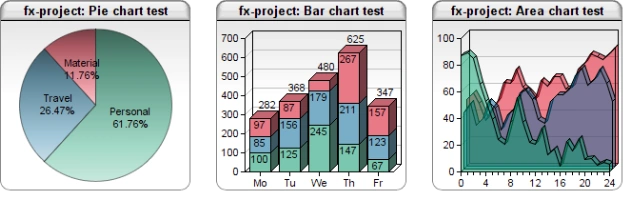fx-project Open Source
Successful and Effective Project Management Software!
Extension Packages
Detailed information about Open Source and all available Extension Packages.
140 Pack. |
# |
Brief Description |
Info |
||
|---|---|---|---|---|---|
OS |
Open Source Free |
94 |
Includes all free functionalities. |
View Info |
|
01 |
Project Matrix + Skill Manager |
3 |
Simplifies and accelerates project planning and adds a meaningful skill report. |
View Info |
|
02 |
Project Extensions |
14 |
Extends project functionality to include orders, budget approval, weekly scheduling, warnings, additional reports and interfaces. |
View Info |
|
03 |
Time-Registration Extensions |
4 |
Extends the time registration with a fast weekly/monthly or sum registration, as well as a special report and interfaces. |
View Info |
|
04 |
Travel Expenses | 6 |
Includes travel allowances and the entry of domestic and abroad travels, including daily allowances such as per diems and/or receipts, as well as corresponding reporting. |
View Info |
|
05 |
Material | 6 |
Includes the recording of immediate, consumption and time materials, as well as the management of material stocks and corresponding reporting. |
View Info |
|
06 |
DMS (Document- Management-System) |
4 |
The document manager provides an easy way to add any documents to categories by drag & drop, save and search or view them. |
View Info |
|
07 |
Invoicing | 8 |
Includes integration of complete cost accounting, as well as easy creation and management of incoming and outgoing invoices from existing tasks - also possible as E-Invoices. |
View Info |
|
08 |
Security | 1 |
Activate and manage the 2FAs (2-Factor-Authentications) of individual users, i.e. activate, create, change or delete 2FA-Device IDs of assigned users. |
View Info |
|
fx-project Open Source is available in different versions.
Please select the function packages you need.
PackagesPricesListing of all Function Packages. |
Open SourceCommunityIncludes all free Open Source programme functions. |
ExtendedProfessionalIncludes all free Open Source programme functions, |
CompleteUltimateIncludes all free Open Source programme functions, |
||||
|---|---|---|---|---|---|---|---|
| *) All extension packages are purchase packages on a rental basis for one client with a one year term. |
|||||||
|
OS
Open Source
Free |
0,00 € |
||||||
|
01
Project Matrix +
Skill Manager |
249,00 € |
||||||
|
02
Project
Extensions |
249,00 € |
||||||
|
03
Time-Registration
Extensions |
499,00 € |
||||||
|
04
Travel Expenses
|
499,00 € |
||||||
|
05
Material
|
499,00 € |
||||||
|
06
DMS (Document-
Management-System) |
499,00 € |
||||||
|
07
Invoicing
|
499,00 € |
||||||
|
08
Security
|
299,00 € |
||||||
|
Bonus
ChartDirector
Diagrams |
0,00 € |
||||||
|
Total (net) |
0,00 € |
0,00 € |
|||||
|
plus 19% VAT |
0,00 € |
0,00 € |
|||||
|
Total (gross) |
0,00 € |
0,00 € |
|||||
| Download Version | |||||||
What happens after submitting my data?
fx-project will redirect you to the next page, i.e. either to the download page, or to the input page for your personal data, to which we should send you an offer. For more information, please refer to our Data Protection Policy.
Listing of all available program functions of fx-project Open Source.
Program Functions *
Number →
Show Functions →
|
OSOpen
|
01Project
|
02Project
|
03Time-
|
04Travel
|
05Mate-
|
06DMS
4 |
07Invoi-
|
08Secu-
|
|||||||||
|---|---|---|---|---|---|---|---|---|---|---|---|---|---|---|---|---|---|---|
| *) For a brief description of the program function, move the mouse over the bold function name below. |
||||||||||||||||||
| Creation | ||||||||||||||||||
 Client Client |
||||||||||||||||||
 Basic Data Basic Data |
||||||||||||||||||
 Contact Person Contact Person |
||||||||||||||||||
 Customers Customers |
||||||||||||||||||
 Basic Data Basic Data |
||||||||||||||||||
 Contact Person Contact Person |
||||||||||||||||||
 Partners Partners |
||||||||||||||||||
 Basic Data Basic Data |
||||||||||||||||||
 Contact Person Contact Person |
||||||||||||||||||
 Employees Employees |
||||||||||||||||||
 Basic Data Basic Data |
||||||||||||||||||
 Contract Data Contract Data |
||||||||||||||||||
 Roles Roles |
||||||||||||||||||
 Skills/Abilities Skills/Abilities |
||||||||||||||||||
 Annual Vacation Annual Vacation |
||||||||||||||||||
 Weekly and Overtime Hours Weekly and Overtime Hours |
||||||||||||||||||
 Contractors Contractors |
||||||||||||||||||
 Basic Data Basic Data |
||||||||||||||||||
 Contract Data Contract Data |
||||||||||||||||||
 Roles Roles |
||||||||||||||||||
 Skills/Abilities Skills/Abilities |
||||||||||||||||||
 Weekly and Overtime Hours Weekly and Overtime Hours |
||||||||||||||||||
 Contacts Contacts |
||||||||||||||||||
 Basic Data Basic Data |
||||||||||||||||||
 Contact Person Contact Person |
||||||||||||||||||
 Projects Projects |
||||||||||||||||||
 Order Requests Order Requests |
||||||||||||||||||
 Create Main Project Create Main Project |
||||||||||||||||||
 Copy Copy |
||||||||||||||||||
 Materials Materials |
||||||||||||||||||
 Material Definition Material Definition |
||||||||||||||||||
 Travel Allowances Travel Allowances |
||||||||||||||||||
 Allowances: km/Non-monetary Renumeration Allowances: km/Non-monetary Renumeration |
||||||||||||||||||
 Allowances: Overnight Stay Allowances: Overnight Stay |
||||||||||||||||||
| Planning | ||||||||||||||||||
 Projects Projects |
||||||||||||||||||
 Search Search |
||||||||||||||||||
 Matrix: Graphically as Gantt Matrix: Graphically as Gantt |
||||||||||||||||||
 Detail: Text Form with Diagrams Detail: Text Form with Diagrams |
||||||||||||||||||
 Weekly Project Deployment Schedule Weekly Project Deployment Schedule |
||||||||||||||||||
 Costs Costs |
||||||||||||||||||
 Hourly Rates Hourly Rates |
||||||||||||||||||
 Budget Approval Budget Approval |
||||||||||||||||||
 Persons Persons |
||||||||||||||||||
 Search Search |
||||||||||||||||||
 Assign Person Resources (HR) Assign Person Resources (HR) |
||||||||||||||||||
 Weekly Person Deployment Schedule Weekly Person Deployment Schedule |
||||||||||||||||||
 Team Building Team Building |
||||||||||||||||||
| Execution | ||||||||||||||||||
 Times Times |
||||||||||||||||||
 TR (Day) TR (Day) |
||||||||||||||||||
 TR (Week/Month) TR (Week/Month) |
||||||||||||||||||
 TR (Sum) TR (Sum) |
||||||||||||||||||
 Transfer Transfer |
||||||||||||||||||
 Approval Approval |
||||||||||||||||||
 Travels Travels |
||||||||||||||||||
 Travel Expense Recording Travel Expense Recording |
||||||||||||||||||
 Approval Approval |
||||||||||||||||||
 Materials Materials |
||||||||||||||||||
 Search Search |
||||||||||||||||||
 Stock Stock |
||||||||||||||||||
 Consumption Consumption |
||||||||||||||||||
 Approval Approval |
||||||||||||||||||
 Appointments Appointments |
||||||||||||||||||
 Search Search |
||||||||||||||||||
 Appointment Planner Appointment Planner |
||||||||||||||||||
 Absence Planner Absence Planner |
||||||||||||||||||
 Today Today |
||||||||||||||||||
 Calendar Calendar |
||||||||||||||||||
| Control | ||||||||||||||||||
 General General |
||||||||||||||||||
 Control Center Control Center |
||||||||||||||||||
 Projects Projects |
||||||||||||||||||
 Check Projects Check Projects |
||||||||||||||||||
 Warn Messages Warn Messages |
||||||||||||||||||
 Cost Accounting Cost Accounting |
||||||||||||||||||
 Cost Main Data: Definition Cost Main Data: Definition |
||||||||||||||||||
 Cost Main Data: Relations Cost Main Data: Relations |
||||||||||||||||||
 Cost Main Data: Report Cost Main Data: Report |
||||||||||||||||||
 Cost Accounting Analysis Cost Accounting Analysis |
||||||||||||||||||
 Activity Type Hour Report Activity Type Hour Report |
||||||||||||||||||
| DMS | ||||||||||||||||||
 Management Management |
||||||||||||||||||
 Search Search |
||||||||||||||||||
 Document Manager Document Manager |
||||||||||||||||||
 Access Rights Access Rights |
||||||||||||||||||
 Documents Documents |
||||||||||||||||||
| Reporting | ||||||||||||||||||
 Persons Persons |
||||||||||||||||||
 Phone Book Phone Book |
||||||||||||||||||
 Int. Employee - Main Sheet Int. Employee - Main Sheet |
||||||||||||||||||
 Ext. Contractor - Main Sheet Ext. Contractor - Main Sheet |
||||||||||||||||||
 Communication Report Communication Report |
||||||||||||||||||
 Vacation/Timetable Vacation/Timetable |
||||||||||||||||||
 Employee Assignment Employee Assignment |
||||||||||||||||||
 Personnel Project Deployment Plan Personnel Project Deployment Plan |
||||||||||||||||||
 Projects Projects |
||||||||||||||||||
 Dashboard Dashboard |
||||||||||||||||||
 Gantt Gantt |
||||||||||||||||||
 Multi-Report Multi-Report |
||||||||||||||||||
 Detail-Report Detail-Report |
||||||||||||||||||
 Net Plan Diagram Net Plan Diagram |
||||||||||||||||||
 Project Structure Plan (PSP) Project Structure Plan (PSP) |
||||||||||||||||||
 MTA (Milestone-Trend-Analysis) MTA (Milestone-Trend-Analysis) |
||||||||||||||||||
 DTA (Date-Trend-Analysis) DTA (Date-Trend-Analysis) |
||||||||||||||||||
 EVA (Earned-Value-Analysis) EVA (Earned-Value-Analysis) |
||||||||||||||||||
 Project Personnel Deployment Plan Project Personnel Deployment Plan |
||||||||||||||||||
 Costs Costs |
||||||||||||||||||
 Cost Report Cost Report |
||||||||||||||||||
 Budget Report Budget Report |
||||||||||||||||||
 Project Codes Project Codes |
||||||||||||||||||
 Progress Progress |
||||||||||||||||||
 Project Plan Statuses Project Plan Statuses |
||||||||||||||||||
 Project Progress Request Project Progress Request |
||||||||||||||||||
 Project Progress Estimation Project Progress Estimation |
||||||||||||||||||
 Project Progress Report Project Progress Report |
||||||||||||||||||
 Milestones Milestones |
||||||||||||||||||
 Materials Materials |
||||||||||||||||||
 Material Report Material Report |
||||||||||||||||||
 Times Times |
||||||||||||||||||
 Performance Proof Performance Proof |
||||||||||||||||||
 Time Data Report Time Data Report |
||||||||||||||||||
 Time Cost Report Time Cost Report |
||||||||||||||||||
 Skill Statistics Skill Statistics |
||||||||||||||||||
 Travels Travels |
||||||||||||||||||
 Travel Expense: Daily Allowances Travel Expense: Daily Allowances |
||||||||||||||||||
 Travel Expense: Report Travel Expense: Report |
||||||||||||||||||
| Completion | ||||||||||||||||||
 Invoicing Invoicing |
||||||||||||||||||
 Create/Edit Outgoing AR Invoice Create/Edit Outgoing AR Invoice |
||||||||||||||||||
 Outgoing AR Invoices Outgoing AR Invoices |
||||||||||||||||||
 Incoming AP Invoices Incoming AP Invoices |
||||||||||||||||||
 Projects Projects |
||||||||||||||||||
 Archive Projects Archive Projects |
||||||||||||||||||
 Destroy Projects Destroy Projects |
||||||||||||||||||
| Interfaces | ||||||||||||||||||
 Persons Persons |
||||||||||||||||||
 Export (XML) Export (XML) |
||||||||||||||||||
 Import (XML) Import (XML) |
||||||||||||||||||
 Projects Projects |
||||||||||||||||||
 Export (CSV/MS-Project®) Export (CSV/MS-Project®) |
||||||||||||||||||
 Import (CSV/MS-Project®) Import (CSV/MS-Project®) |
||||||||||||||||||
 Times Times |
||||||||||||||||||
 Time Recording App Time Recording App |
||||||||||||||||||
| Administration | ||||||||||||||||||
 Client Client |
||||||||||||||||||
 Client Settings Client Settings |
||||||||||||||||||
 Reference Values Reference Values |
||||||||||||||||||
 Holidays Holidays |
||||||||||||||||||
 Project Categories Project Categories |
||||||||||||||||||
 Form Designer Form Designer |
||||||||||||||||||
 Automatic Emails Automatic Emails |
||||||||||||||||||
 Scheduler Scheduler |
||||||||||||||||||
 Users Users |
||||||||||||||||||
 User Settings User Settings |
||||||||||||||||||
 Password Password |
||||||||||||||||||
 Design Design |
||||||||||||||||||
 Data Filter Popup Data Filter Popup |
||||||||||||||||||
 Profile/User Profile/User |
||||||||||||||||||
 Profile Names Profile Names |
||||||||||||||||||
 Profile Program Assignment Profile Program Assignment |
||||||||||||||||||
 Profile Overview Profile Overview |
||||||||||||||||||
 User Definition User Definition |
||||||||||||||||||
 User Authentication User Authentication |
||||||||||||||||||
 User Profile Assignment User Profile Assignment |
||||||||||||||||||
 User Overview User Overview |
||||||||||||||||||
 User Accounts User Accounts |
||||||||||||||||||
 Access Rights Access Rights |
||||||||||||||||||
 Overview of Rights Overview of Rights |
||||||||||||||||||
 General General |
||||||||||||||||||
 Projects Projects |
||||||||||||||||||
 Persons Persons |
||||||||||||||||||
 Documents Documents |
||||||||||||||||||
 Skills Skills |
||||||||||||||||||
 Skill Groups Skill Groups |
||||||||||||||||||
 Skills Skills |
||||||||||||||||||
 Departments Departments |
||||||||||||||||||
 Department Administration Department Administration |
||||||||||||||||||
 Department Report Department Report |
||||||||||||||||||
 Projects Projects |
||||||||||||||||||
 Unblock Projects Unblock Projects |
||||||||||||||||||
 Database Database |
||||||||||||||||||
 Database Tables Database Tables |
||||||||||||||||||
 Database Backup Database Backup |
||||||||||||||||||
 History Management History Management |
||||||||||||||||||
 Login Logs Login Logs |
||||||||||||||||||
 Help Help |
||||||||||||||||||
 Info Info |
||||||||||||||||||
 Manual Manual |
||||||||||||||||||
 Check for Updates Check for Updates |
||||||||||||||||||
Below you will find an excerpt of the many free
main functionalities in fx-project Open Source.
Creation
For employees or contractors Roles (Administration, project management, etc.) and Skills with optional experience rating can be assigned. Likewise, Annual leave can be entered for employees, as well as Weekly and overtime hours can be set.
Furthermore, up to 9,999 Main projects (= mother projects) can be entered, as well as existing projects copied.
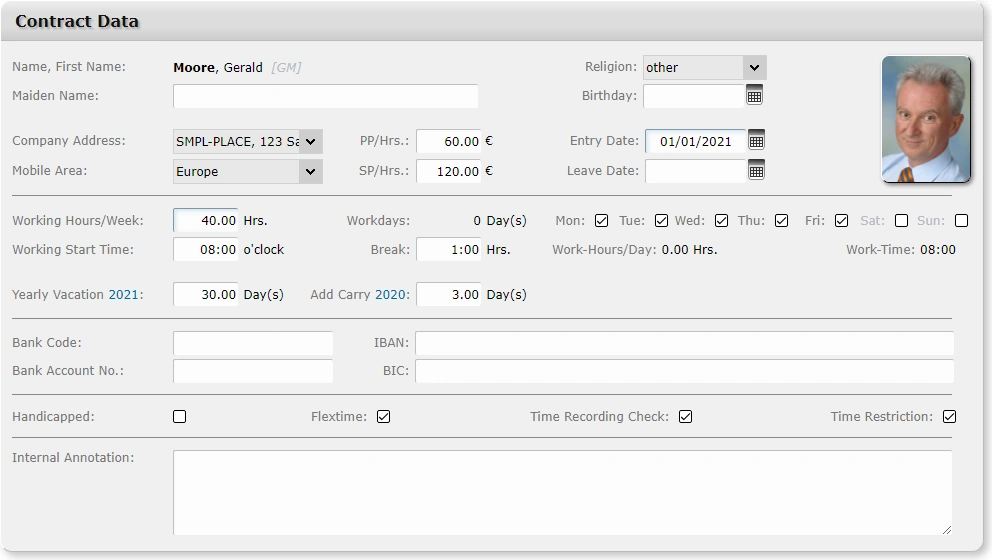
Planning
To each task (= work package) employees or contractors can be assigned as human resources (HR) (= Resource planning). A group of persons can be assigned to a team to simplify resource planning (= Team building).
Define Standard hourly rates for projects depending on the client or person - up to Skills (abilities) used.
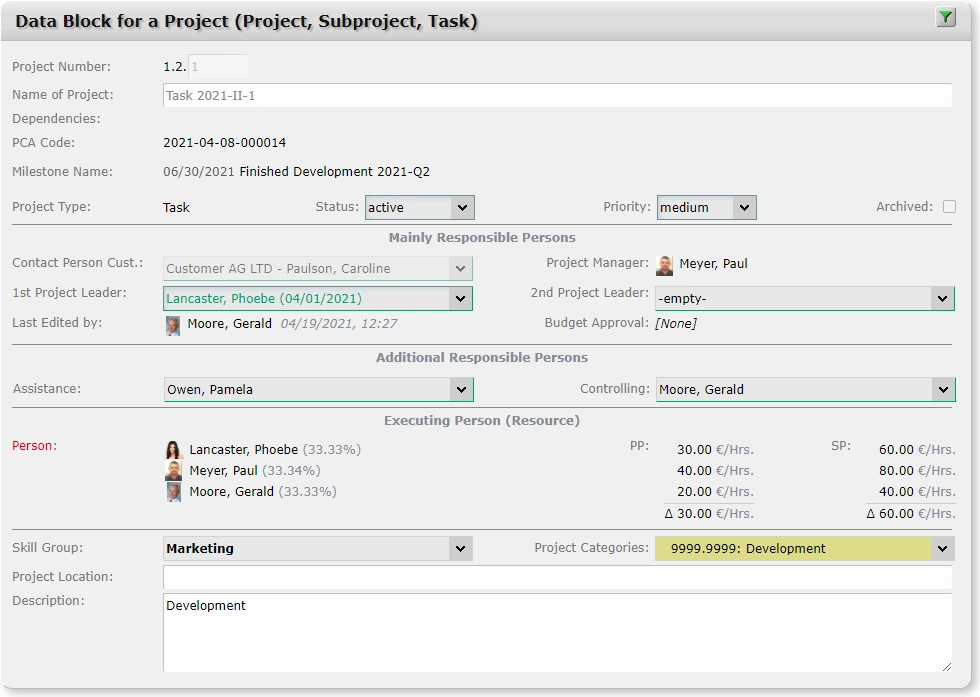
Execution
Extensive management of Absences (Holiday, sick, training, etc.) and Appointments. An optional Control system is also integrated, i.e. an employee can only request leave, for example, and this must be accepted and confirmed by a superior.

Control
- The Tasks section shows a listing of the assigned tasks due in the coming days incl. effort and urgency information sorted by priority.
- The section Progress estimation shows a listing of all assigned tasks for which a progress estimation has been requested or can be entered.
- The Documents section shows a listing of all new and not yet viewed assigned eligible documents.
- The Milestones section shows a listing of all upcoming active or planned milestone dates of assigned projects/tasks.
- The Appointments section shows a listing of all own or third-party authorised absence appointments of a certain period with the possibility to confirm or reject third-party authorised absence requests.
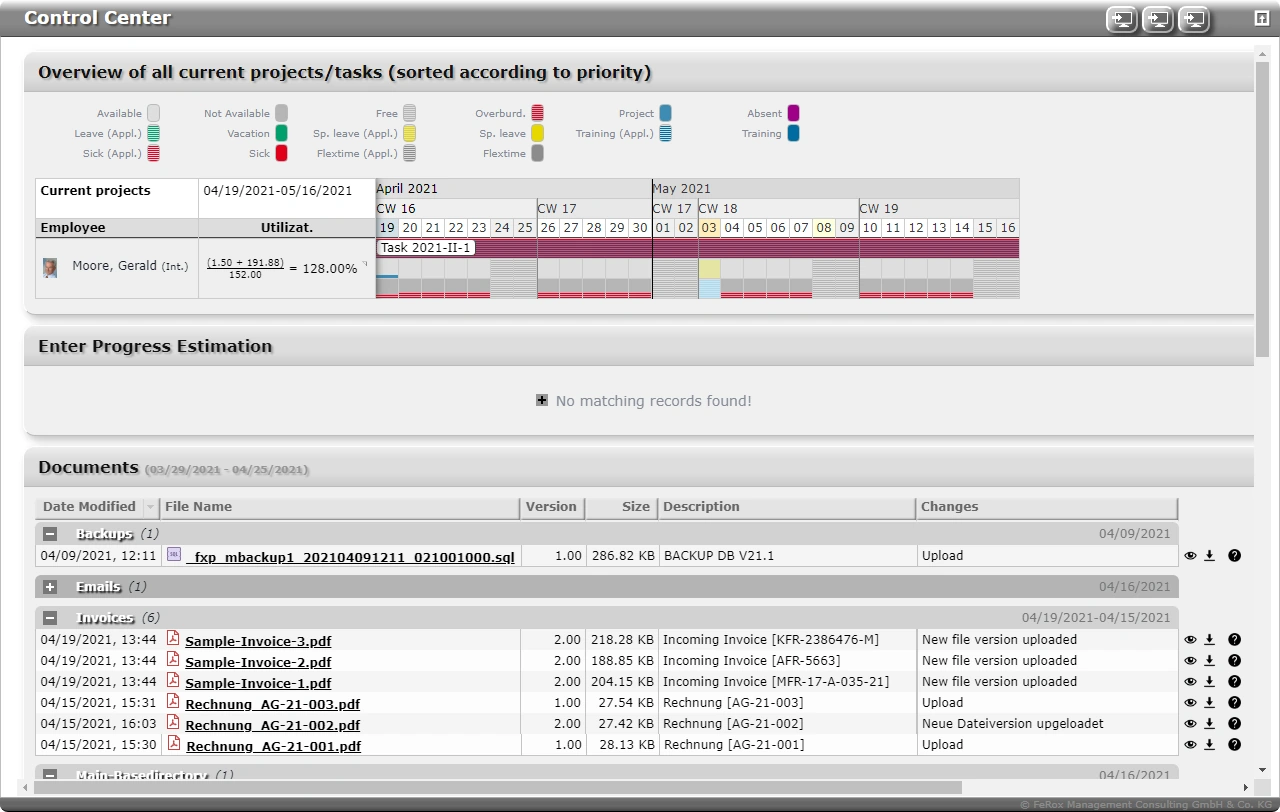
Reporting
For persons, there is the Main data sheet, a listing of all important personal data, as well as a Phone book, a Communication report or a Holiday schedule with optional display of working hours.
For projects, there is the Dashboard, a display of all important project data of the selected project level. Furthermore, standard reports such as Gantt, Network Plan Diagram, Project Structure Plan (PSP), or Cost and/or Progress Reports are, of course, available as well as extended special reports like, e.g. Detail reports, MTA (Milestone Trend Analyses, TTA (Time Trend Analyses) or EVA (Earned Value Analyses).
For time data, there is the Performance proof, a listing of all activities carried out depending on the filter and display criteria set. The so-called Time data report offers a clear listing of the times according to the recorder times.
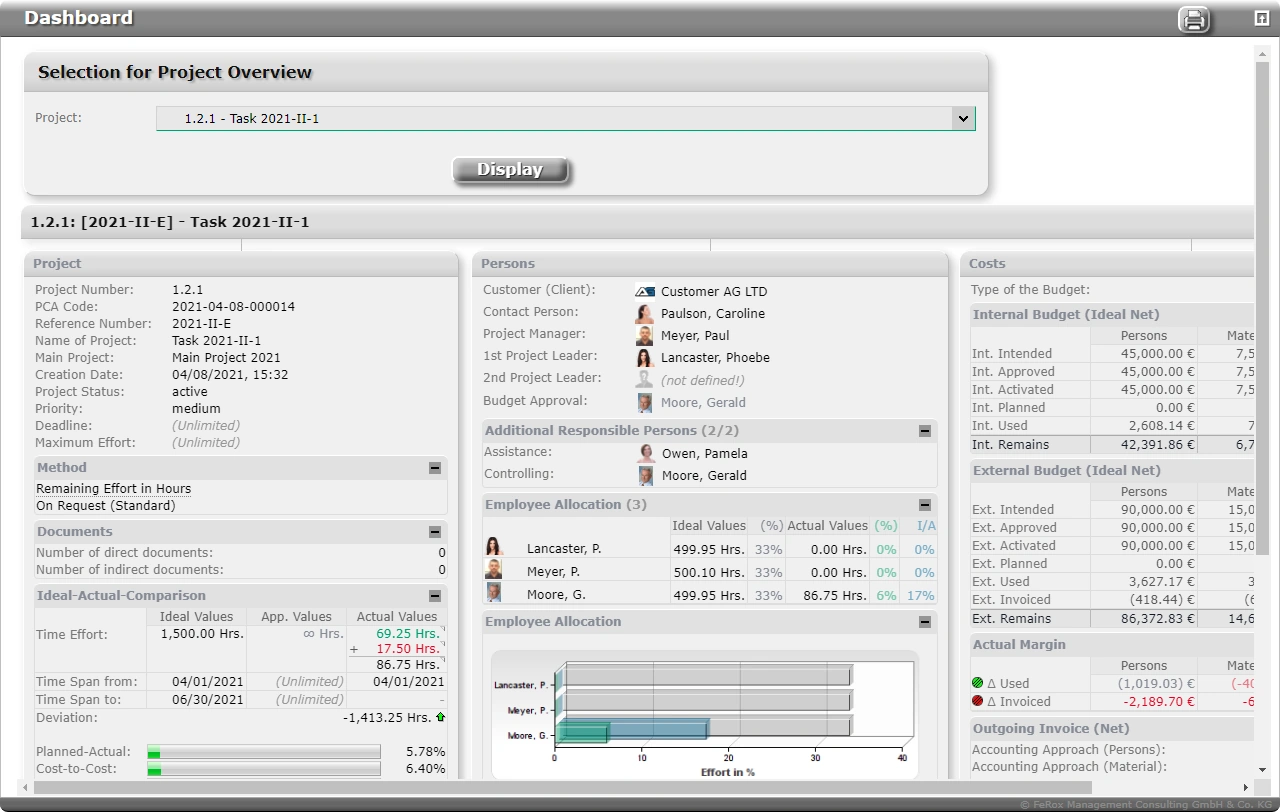
Completion

Interfaces
All appointments are also prepared as ICS file (= iCalender File) and can be downloaded. iCalendar is a data format for the exchange of calendar contents, i.e. you can import this file afterwards into another calendar programme.
For persons, there is also the option of exporting or importing them as XML files (Extensible Markup Language).

Administration
Furthermore, Users can be created here, who are allowed to log in to fx-project, as well as their assignment to Profiles, i.e. a group of defined programme functions and Passwords. If desired, you can also create your own Colour design for the visual representation of fx-project.
In addition to the general definition of Permissions, the Skills to be assigned can also be expanded and grouped here, and an optional Department structure can be defined and managed.
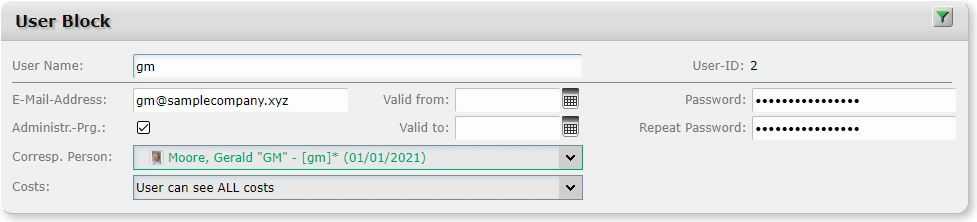
Below you will find an excerpt of the additional functionalities in fx-project Open Source
that the package Project Matrix + Skill Manager offers you.
Planning
Simply plan your project on the Calendar with the mouse, assign the necessary Resources with a click and immediately see how they are utilised. Quite elegantly, the Workload of resources for each individual task is graphically tracked and dynamically changed when tasks or sub-projects are moved, so that you immediately find the best Time for execution. With this Task planner, the necessary tasks and resources are quickly defined. Tasks that belong together organisationally or temporally are grouped into sub-projects and result in a tidy Project structure.
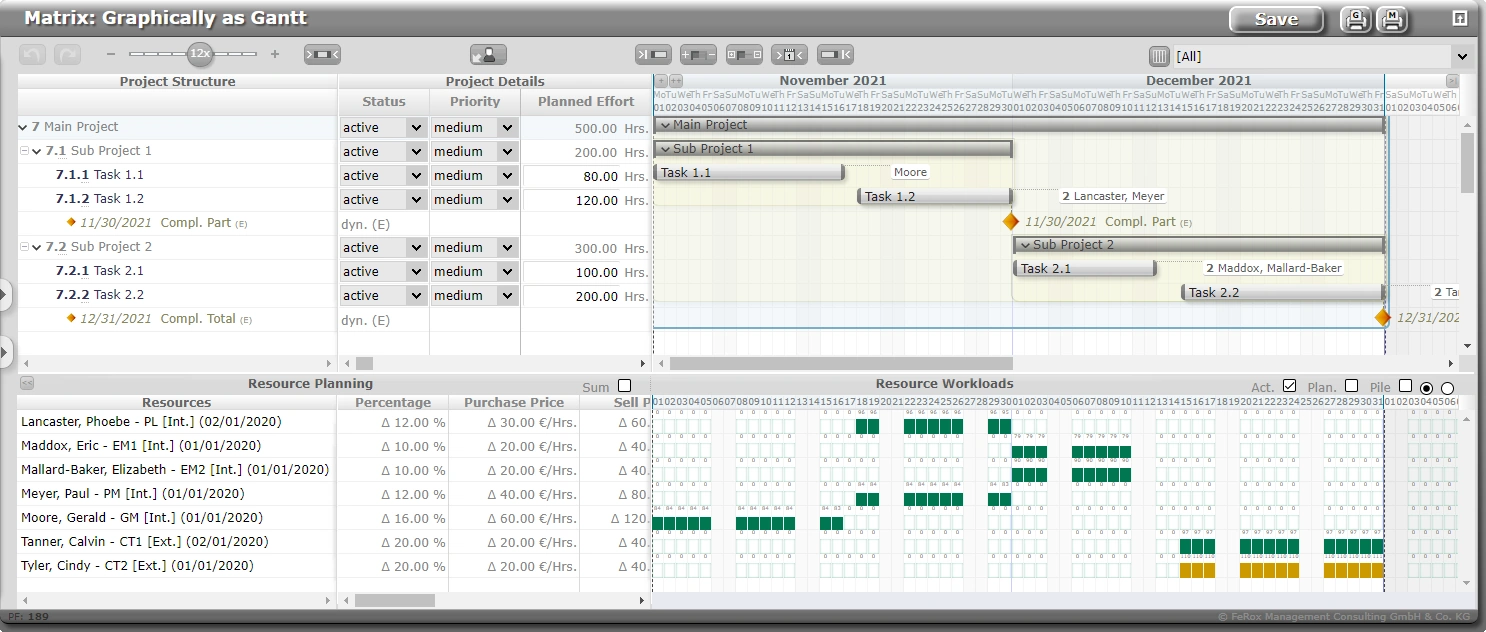
Reporting
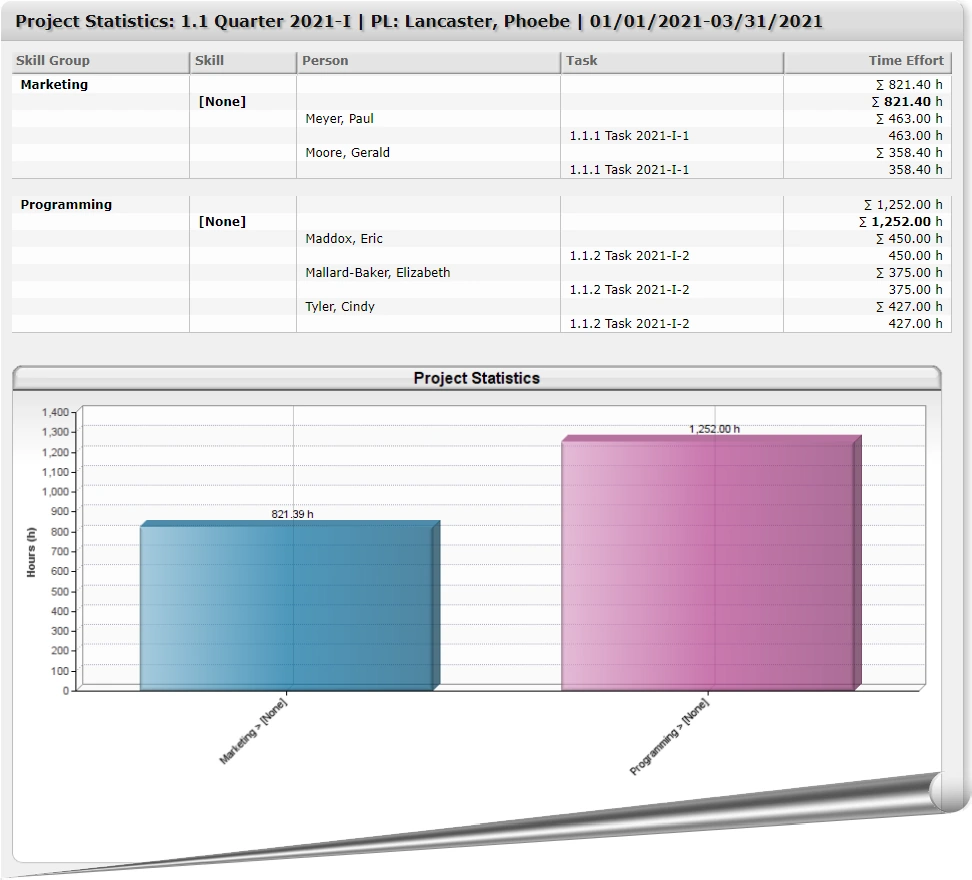
Below you will find an excerpt of the additional functionalities in fx-project Open Source
that the package Project Extensions offers you.
Creation

Planning
Set Weekly schedules at both project and person level. With this, schedules can be created to the minute, which can be handed out to the employees with information about what work has to be done when and where.
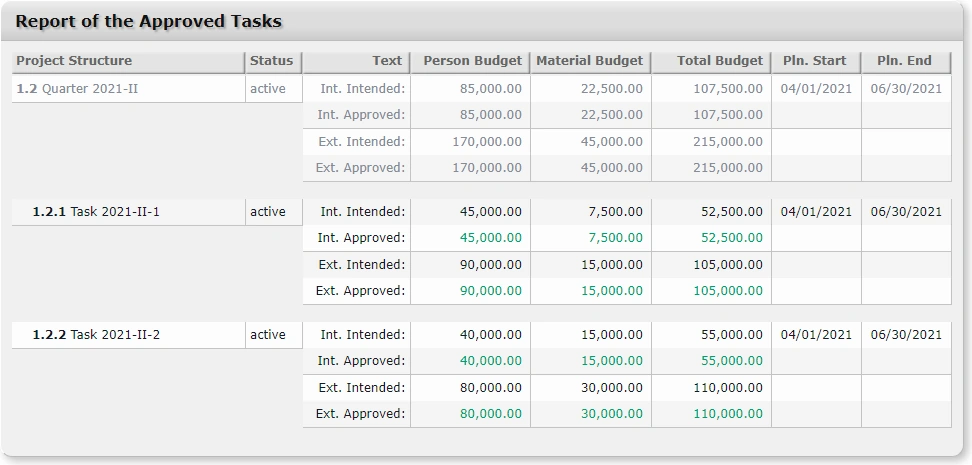
Control
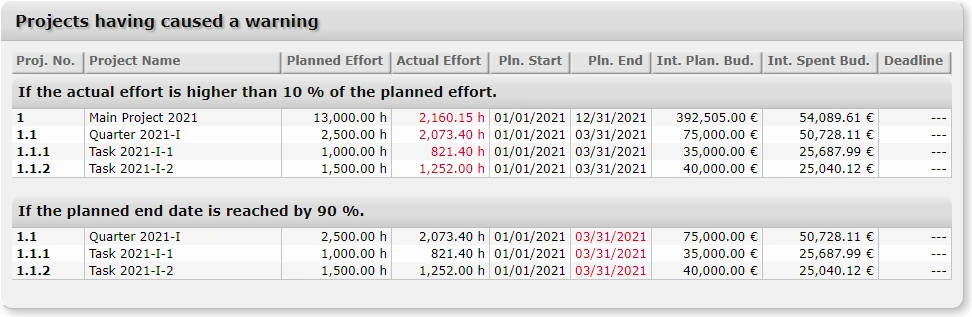
Reporting
No wishes are left unfulfilled here, because this package contains a special report, the so-called Multi-Report or Project Status Report. You can create your own project reports from approx. 100 attributes and save them for later use.
Also included are various reports dealing with Deployments - you can not only define here exactly who has to do what an when, but also where the work has to be done.
In terms of costs, you get the Budget Report, as well as a report of all Project ratios.
Also included is an extended Progress functionality, i.e. explicit progress requests can be sent to all project participants in order to receive feedback regarding the current project status.
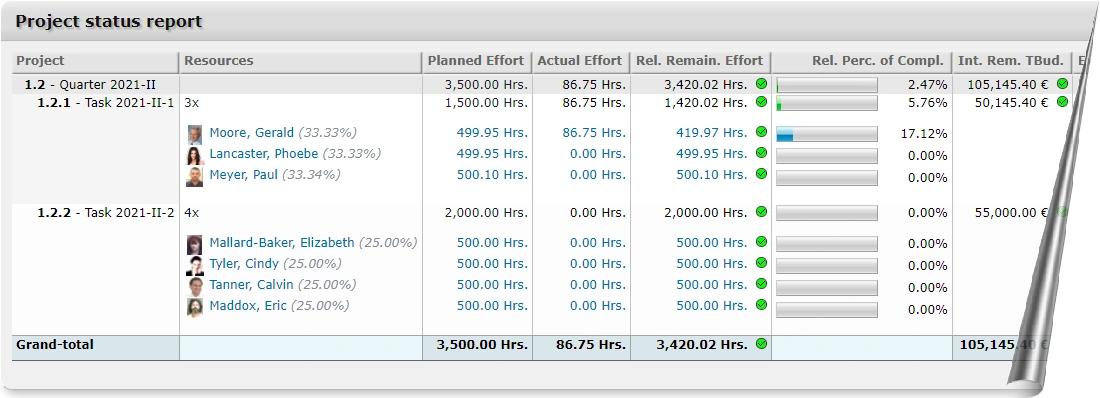
Interfaces
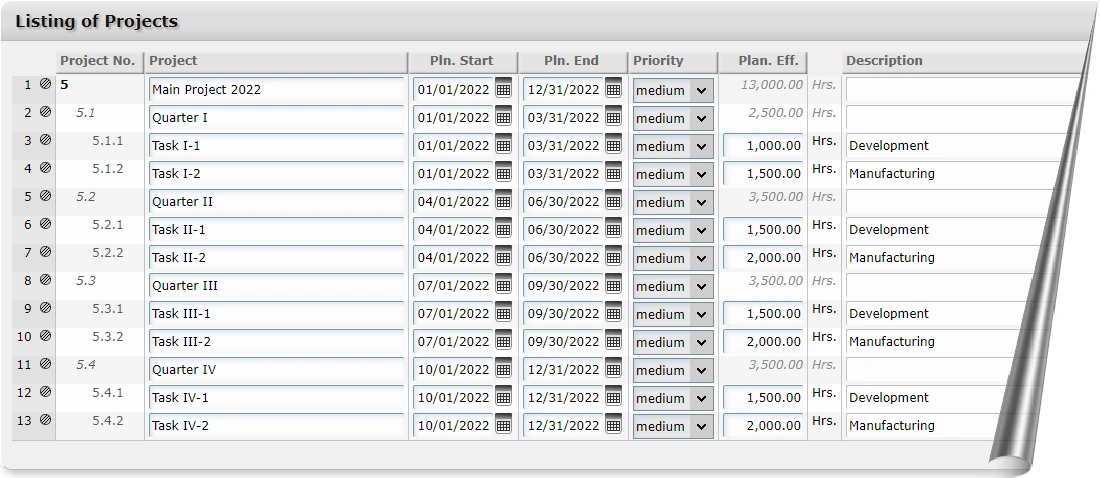
Below you will find an excerpt of the additional functionalities in fx-project Open Source
that the package Time-Registration Extensions offers you.
Execution

Reporting
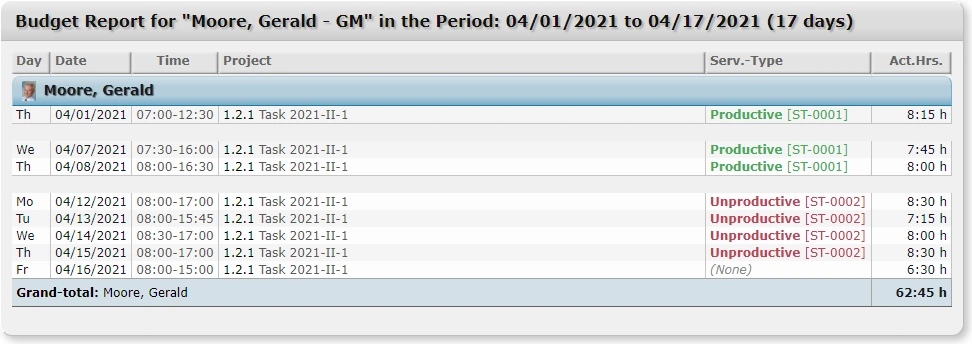
Interfaces
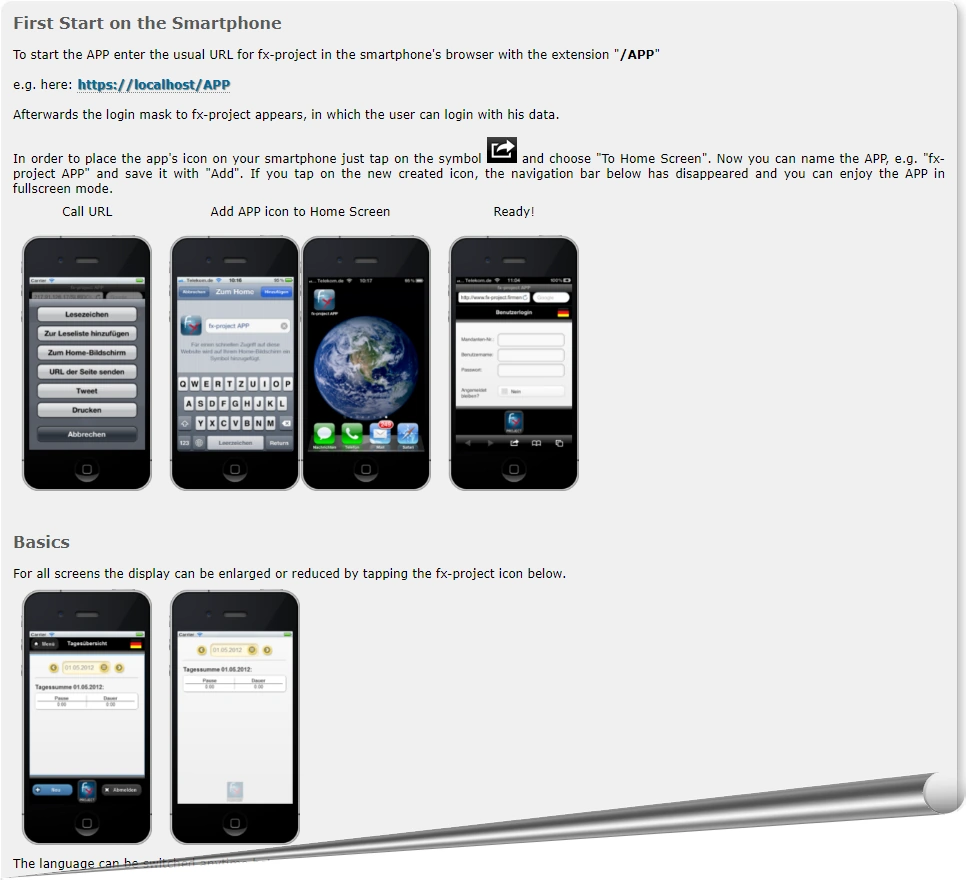
Below you will find an excerpt of the additional functionalities in fx-project Open Source
that the package Travel Expenses offers you.
Creation
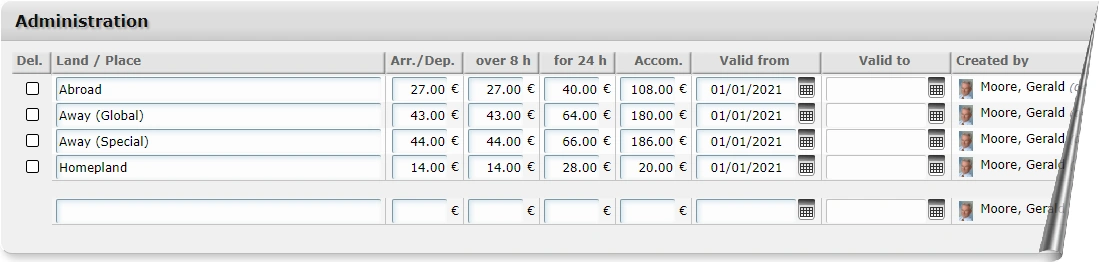
Execution
Corresponding to the time recording, the travel expense recording also offers the possibility of the Approval process.
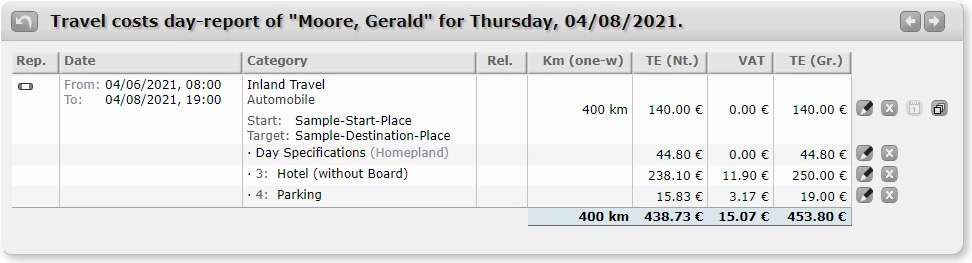
Reporting

Below you will find an excerpt of the additional functionalities in fx-project Open Source
that the package Material offers you.
Creation
In the other action modes, the data of an existing material can be edited, viewed or deleted.

Execution
Corresponding to the time recording, the material recording also offers the possibility of the Approval process.
Recording and management of the Material stock of consumables that have been defined as Stock items. If the corresponding stock item has a minimum or maximum stock, the material status is signalled according to the current stock by means of traffic light graphics in order to be able to carry out Material reorders in time, for example.
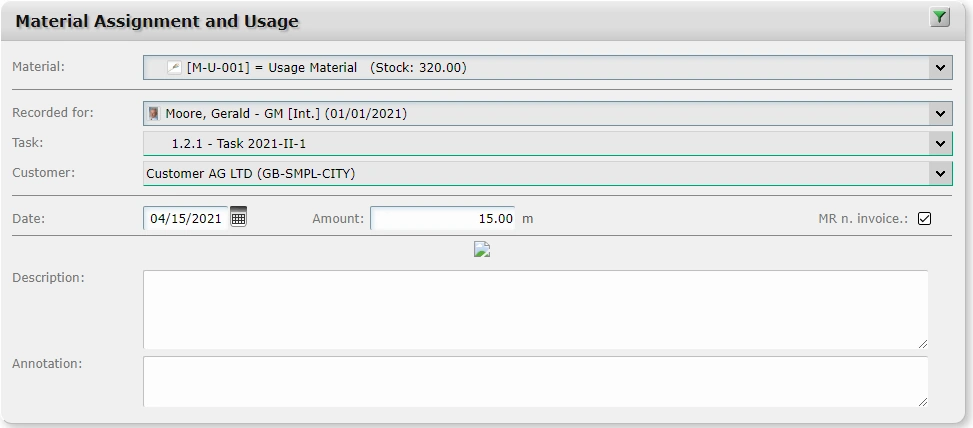
Reporting
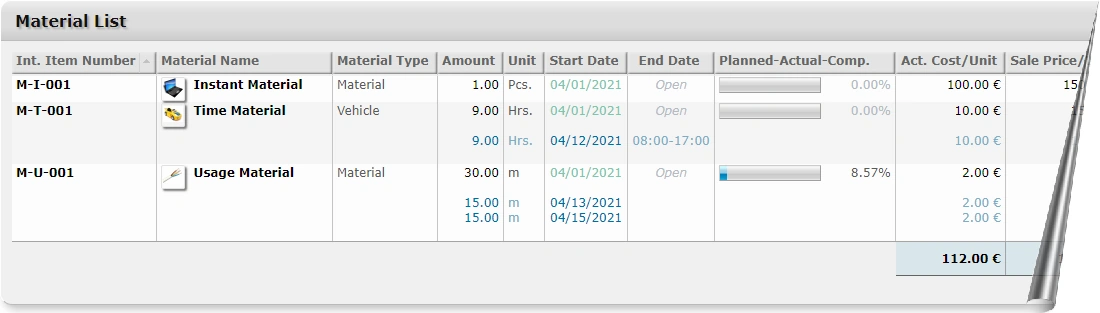
Below you will find an excerpt of the additional functionalities in fx-project Open Source
that the package DMS offers you.
DMS (Document-Management-System)
Documents can be Checked out, edited and Checked back in.
A detailed History log is created for each document, i.e. you always know which employee has already viewed an important document or who last made which changes and when.
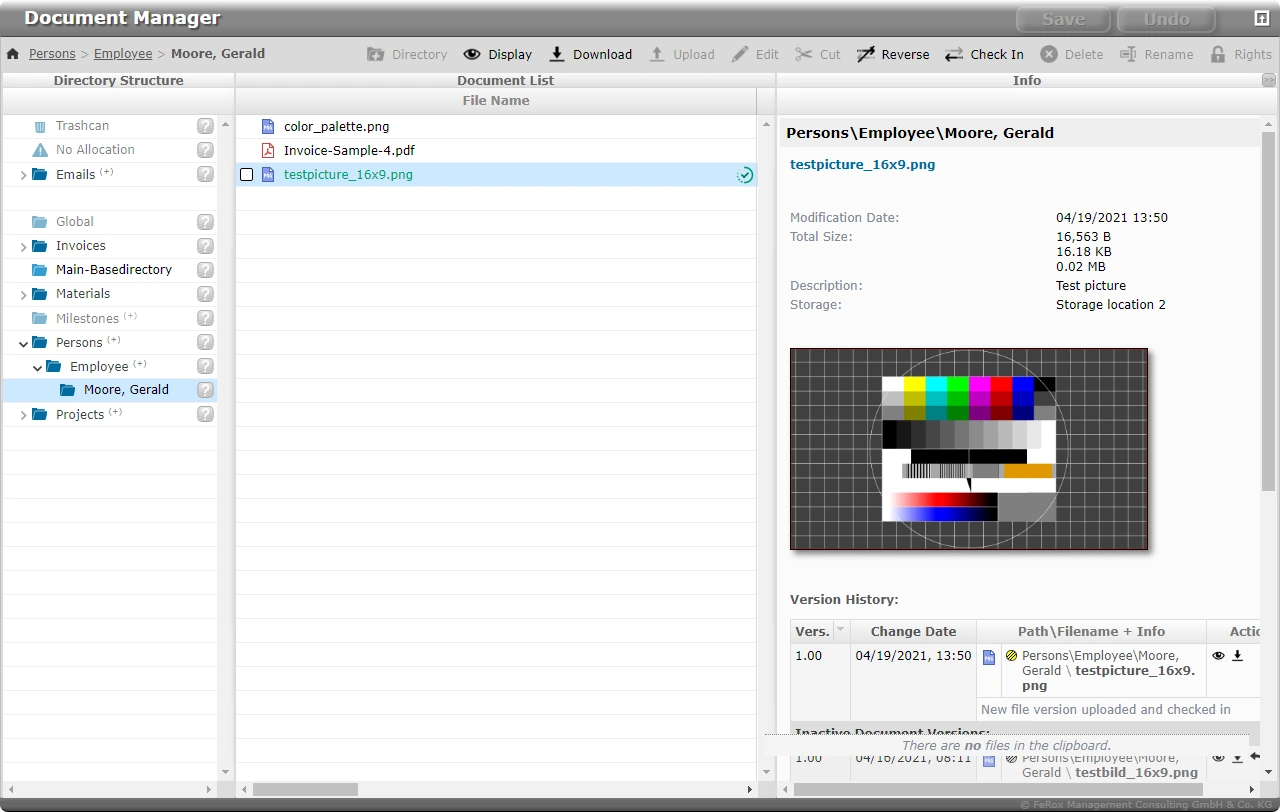
Administration
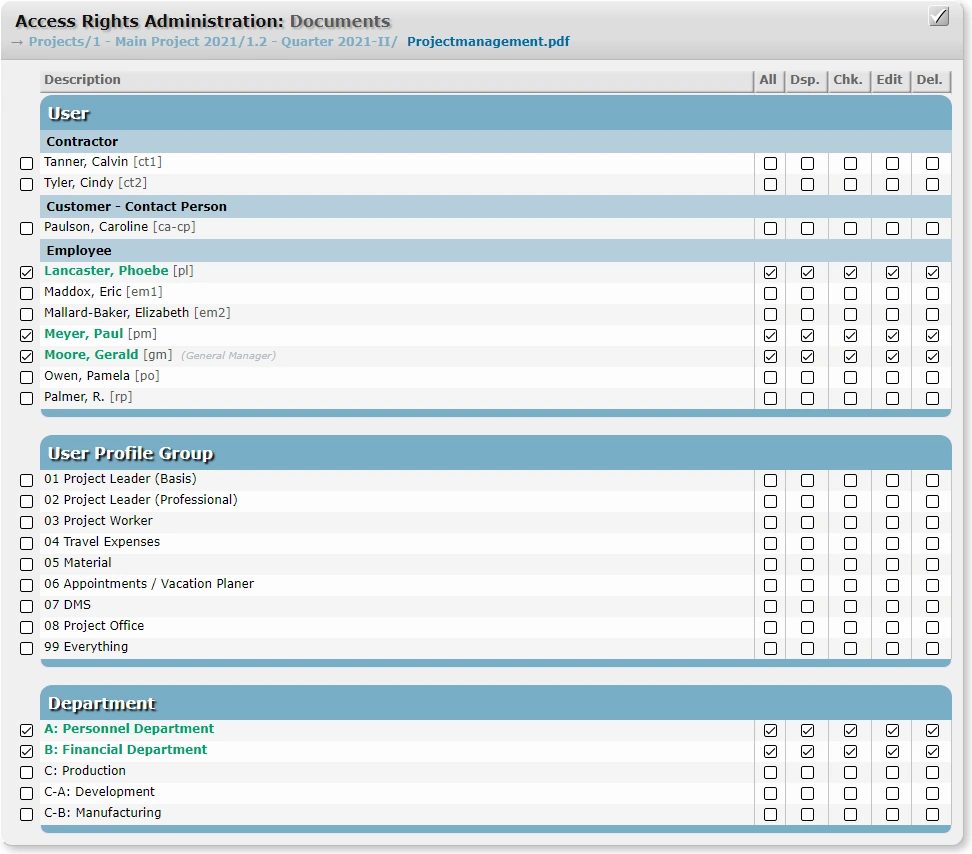
Below you will find an excerpt of the additional functionalities in fx-project Open Source
that the package Invocing offers you.
Control
In the Cost master data: Definition, cost master data categories such as cost units, cost centres, cost types and/or activity types incl. unique cost number can be defined, which can be linked in Cost master data: Relationships to each other.
A detailed Report of the master relationships, as well as a detailed Cost accounting analysis show you all the desired cost information immediately.
The whole thing is rounded off by the Activity type hours report, a report corresponding to the actual hours report at activity type level.
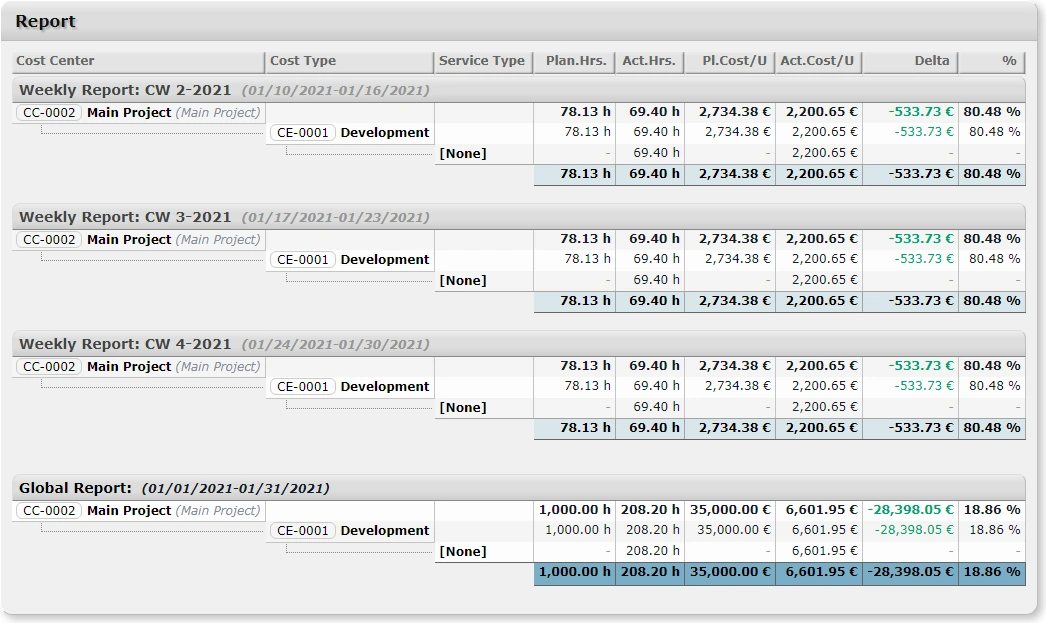
Invoicing
Of course, all invoices can also be created as Factur-X/ZUGFeRD in the recognized format of EN-16931 as E-Invoices, i.e. as hybrid PDF and XML.
Furthermore, all outgoing invoices can be listed according to search criteria to be defined, such as client, project, period and/or status, including an input option for Payments received.
Corresponding to the outgoing invoices, Incoming invoices can also be entered and managed with fx-project. This means that you always have the possibility to find out immediately which invoices are due and when.

Below you will find an excerpt of the additional functionalities in fx-project Open Source
that the package Security offers you.
Login
With 2FA activated, a user can simply register their device when they first log in to fx-project and can then identify themselves securely and conveniently from then onwards.
All the information is stored securely in fx-project, i.e. no external 3rd party application needs to be installed - the data remains in-house.



Management

Bonus with the purchase of one of the expansion packages.
A non-purchased version is treated as an unregistered trial version, i.e. every generated chart has a note of the ChartDirector producer [Advanced Software Engineering Limited] at the bottom.
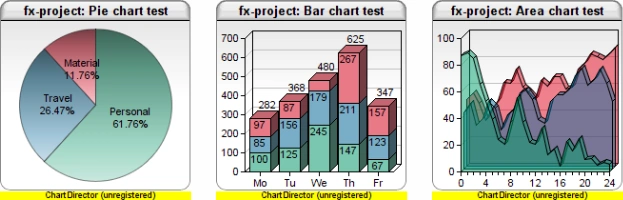
This is achieved by setting a registration key [ChartDirector Redistribute License for Windows/Linux/FreeBSD] purchased from the manufacturer of the fx-project Open Source extension packages [FeRox Management Consulting GmbH & Co. KG] by the manufacturer of the ChartDirector [Advanced Software Engineering Limited].