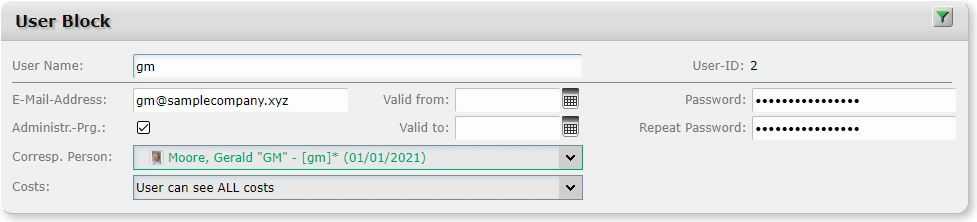fx-project Open Source
Successful and Effective Project Management Software!
Open Source
Below you will find an excerpt of the many free main functionalities in fx-project Open Source.
Creation
Recording and administration of Master data of the complete client system (= own company data), the project clients/initiators, the contractual partners, the internal or external employees including their Contract data, as well as other contacted companies and/or persons.
For employees or contractors Roles (Administration, project management, etc.) and Skills with optional experience rating can be assigned. Likewise, Annual leave can be entered for employees, as well as Weekly and overtime hours can be set.
Furthermore, up to 9,999 Main projects (= mother projects) can be entered, as well as existing projects copied.
For employees or contractors Roles (Administration, project management, etc.) and Skills with optional experience rating can be assigned. Likewise, Annual leave can be entered for employees, as well as Weekly and overtime hours can be set.
Furthermore, up to 9,999 Main projects (= mother projects) can be entered, as well as existing projects copied.
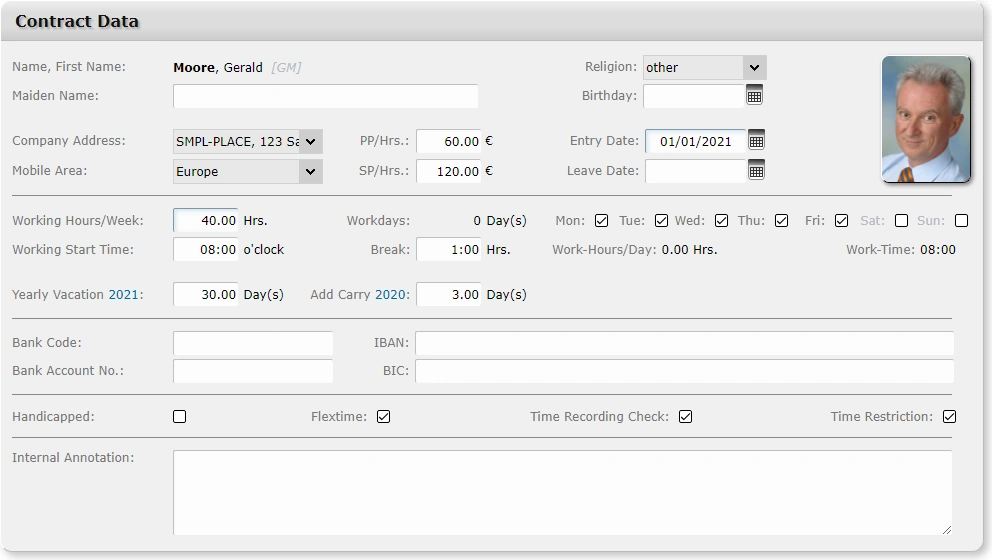
Planning
Planning and managing all projects in Text form (Detail).
To each task (= work package) employees or contractors can be assigned as human resources (HR) (= Resource planning). A group of persons can be assigned to a team to simplify resource planning (= Team building).
Define Standard hourly rates for projects depending on the client or person - up to Skills (abilities) used.
To each task (= work package) employees or contractors can be assigned as human resources (HR) (= Resource planning). A group of persons can be assigned to a team to simplify resource planning (= Team building).
Define Standard hourly rates for projects depending on the client or person - up to Skills (abilities) used.
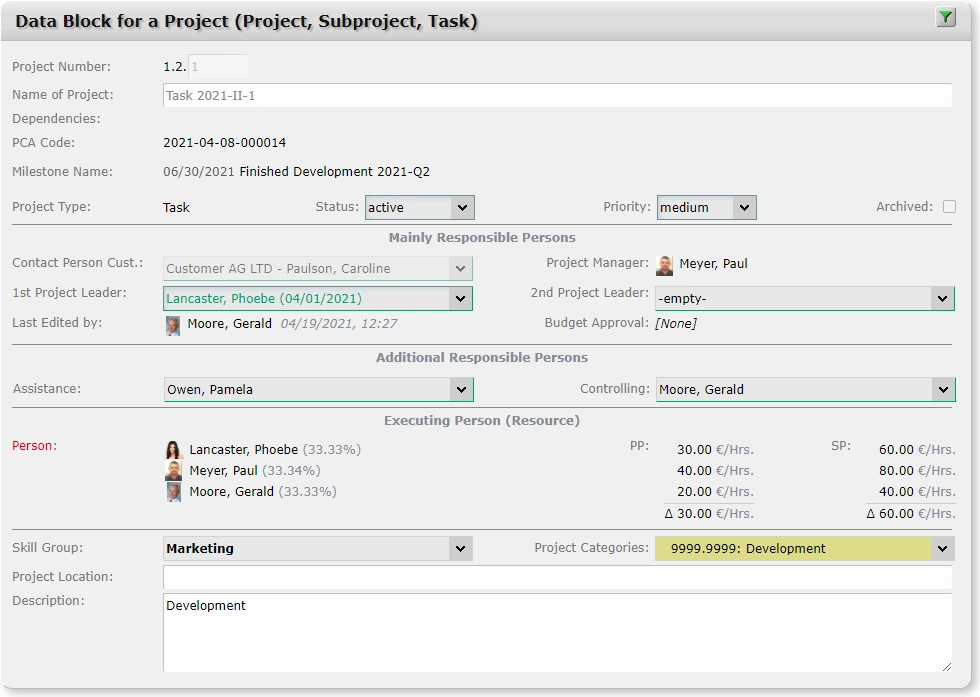
Execution
Enter or manage working hours in the Time recording (Day). Working times can be "approved" by a superior, i.e. these times can no longer be changed - useful e.g. for accounting. Furthermore, working times can be transfered to another task, e.g. in the case of an incorrect entry.
Extensive management of Absences (Holiday, sick, training, etc.) and Appointments. An optional Control system is also integrated, i.e. an employee can only request leave, for example, and this must be accepted and confirmed by a superior.
Extensive management of Absences (Holiday, sick, training, etc.) and Appointments. An optional Control system is also integrated, i.e. an employee can only request leave, for example, and this must be accepted and confirmed by a superior.

Control
Besides the possibility to check all projects constantly, fx-project has the so-called Control center. This is the main contact point for fx-project and offers the following important sections:
- The Tasks section shows a listing of the assigned tasks due in the coming days incl. effort and urgency information sorted by priority.
- The section Progress estimation shows a listing of all assigned tasks for which a progress estimation has been requested or can be entered.
- The Documents section shows a listing of all new and not yet viewed assigned eligible documents.
- The Milestones section shows a listing of all upcoming active or planned milestone dates of assigned projects/tasks.
- The Appointments section shows a listing of all own or third-party authorised absence appointments of a certain period with the possibility to confirm or reject third-party authorised absence requests.
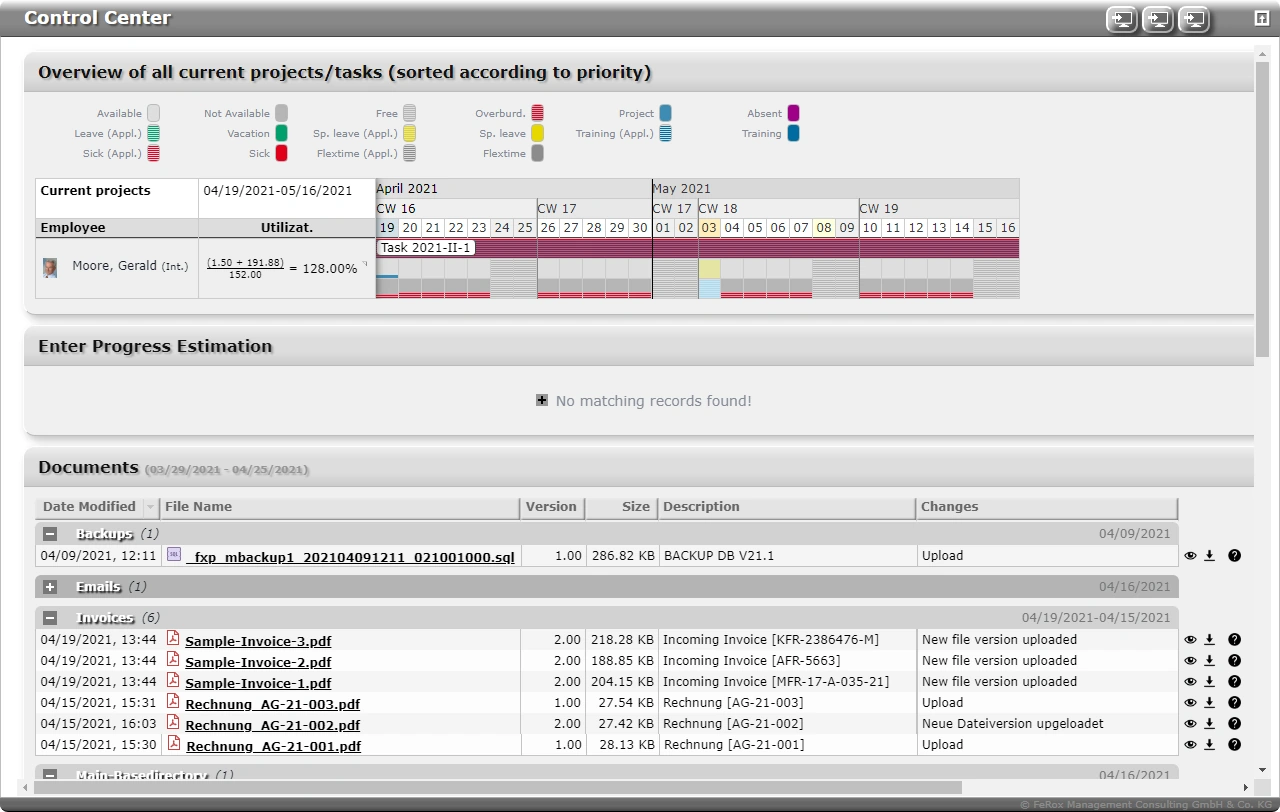
Reporting
fx-project has by default a variety of reports.
For persons, there is the Main data sheet, a listing of all important personal data, as well as a Phone book, a Communication report or a Holiday schedule with optional display of working hours.
For projects, there is the Dashboard, a display of all important project data of the selected project level. Furthermore, standard reports such as Gantt, Network Plan Diagram, Project Structure Plan (PSP), or Cost and/or Progress Reports are, of course, available as well as extended special reports like, e.g. Detail reports, MTA (Milestone Trend Analyses, TTA (Time Trend Analyses) or EVA (Earned Value Analyses).
For time data, there is the Performance proof, a listing of all activities carried out depending on the filter and display criteria set. The so-called Time data report offers a clear listing of the times according to the recorder times.
For persons, there is the Main data sheet, a listing of all important personal data, as well as a Phone book, a Communication report or a Holiday schedule with optional display of working hours.
For projects, there is the Dashboard, a display of all important project data of the selected project level. Furthermore, standard reports such as Gantt, Network Plan Diagram, Project Structure Plan (PSP), or Cost and/or Progress Reports are, of course, available as well as extended special reports like, e.g. Detail reports, MTA (Milestone Trend Analyses, TTA (Time Trend Analyses) or EVA (Earned Value Analyses).
For time data, there is the Performance proof, a listing of all activities carried out depending on the filter and display criteria set. The so-called Time data report offers a clear listing of the times according to the recorder times.
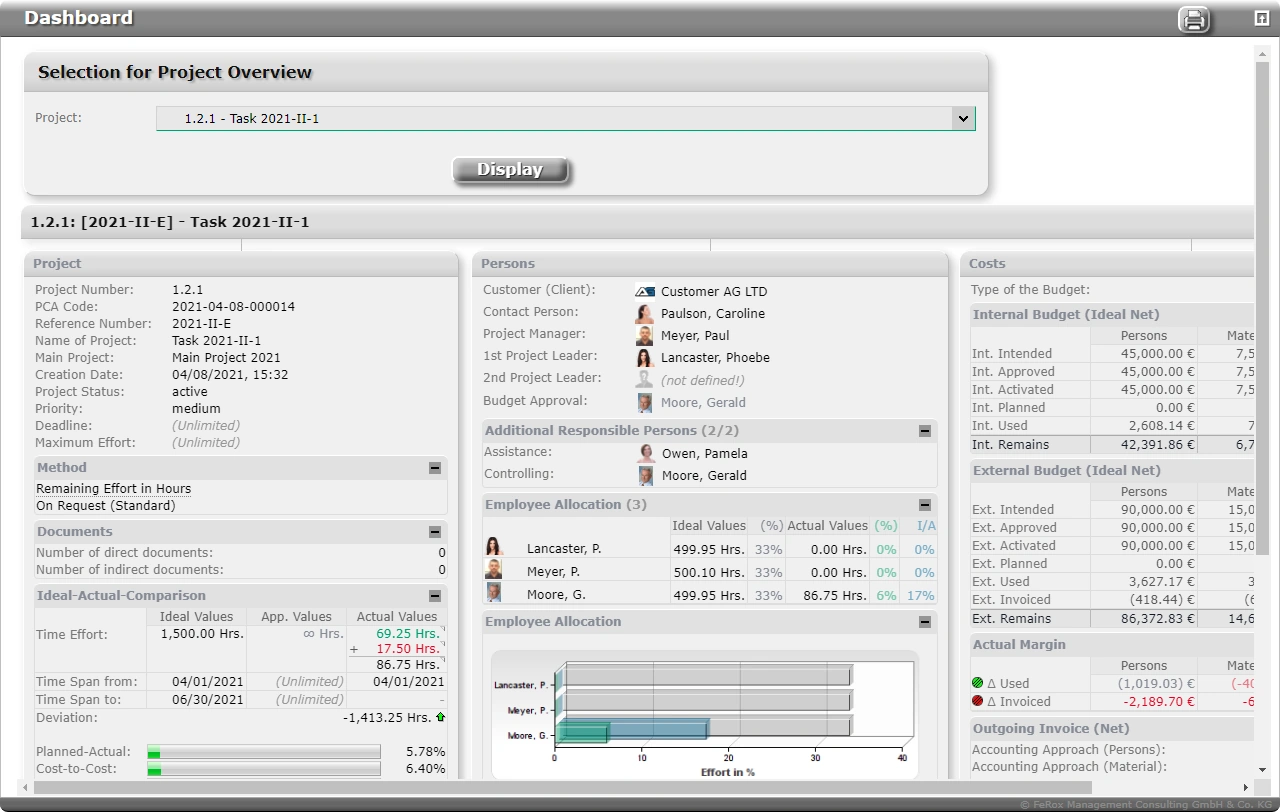
Completion
In addition to the possibility of Archiving expired main projects, it is of course also possible to Destroy complete main projects, i.e. to remove all entries from the database without leaving any residue after a corresponding warning notice.

Interfaces
All reports can be created as PDF (= Printable Document Format) or CSV (= Comma Separated Values) by default.
. All appointments are also prepared as ICS file (= iCalender File) and can be downloaded. iCalendar is a data format for the exchange of calendar contents, i.e. you can import this file afterwards into another calendar programme.
For persons, there is also the option of exporting or importing them as XML files (Extensible Markup Language).
. All appointments are also prepared as ICS file (= iCalender File) and can be downloaded. iCalendar is a data format for the exchange of calendar contents, i.e. you can import this file afterwards into another calendar programme.
For persons, there is also the option of exporting or importing them as XML files (Extensible Markup Language).
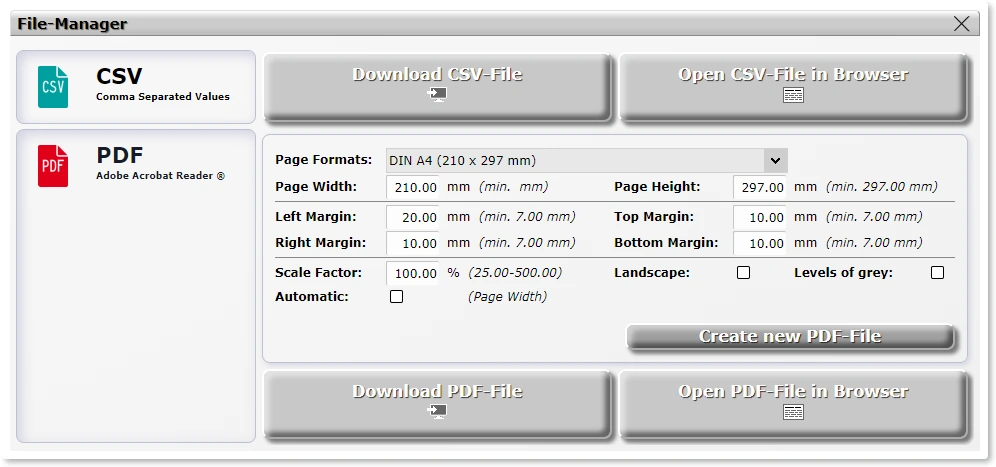
Administration
In the administration area, all Settings for the client can be made, such as defining Holidays or Project categories or creating Reference values, i.e. providing certain selection fields such as "Country codes", "Address types" or "Communication types" etc. with your own texts.
Furthermore, Users can be created here, who are allowed to log in to fx-project, as well as their assignment to Profiles, i.e. a group of defined programme functions and Passwords. If desired, you can also create your own Colour design for the visual representation of fx-project.
In addition to the general definition of Permissions, the Skills to be assigned can also be expanded and grouped here, and an optional Department structure can be defined and managed.
Furthermore, Users can be created here, who are allowed to log in to fx-project, as well as their assignment to Profiles, i.e. a group of defined programme functions and Passwords. If desired, you can also create your own Colour design for the visual representation of fx-project.
In addition to the general definition of Permissions, the Skills to be assigned can also be expanded and grouped here, and an optional Department structure can be defined and managed.